Newsletter Directions
Newsletter Directions – eBulletin
I have had many members ask about sending out the newsletter via Club Runner so I put together the following directions, hope this helps!
When you log in it will bring you directly to the Admin page:
1. Click on Edit Stories (under website manager).
2. Next click on Create New Story. Give the Newsletter a Title (I usually use the date of the mtg), and type your name in for Author, then copy and paste the newsletter into the Story Brief box.
3. Scroll to the bottom of the page and click Save and Publish.
4. A pop up titled Publish Story will appear, only Display on Story List Page and Display in Bulletins should be checked off. Click Confirm
5. This will bring you to the Stories for Brattleboro Sunrise Rotary eBulletin page. You can preview the bulletin from here to make sure it is correct.
6. Next click on the Bulletin tab at the top of the page. Click Manage Bulletins, then click on the Send Bulletins icon on the left hand side of the page.
7. Select the Bulletin from the drop box. Select BOTH Active and Honorary Members along with Other Users (this will include the student rotarians).
8. Click SEND!!